Getting older doesn’t have to mean losing our independence. In fact, it becomes increasingly important to maintain our independence as we age to continue achieving a high quality of life, involvement in social activities, and access to medical care.
One key aspect of independence and community engagement is having access to reliable transportation.
In today’s digital age, rideshare apps available on your smartphone offer convenient mobility solutions that can greatly enhance the quality of life for seniors.
Whether you’ve lost the ability to drive due to visual or mobility impairments, don’t have access to a car any longer, or just no longer feel comfortable behind the wheel, there are so many options to get you safely to your desired destination.
In this guide, we’ll explain everything you need to know about how to use Uber and similar transportation apps for the first time.
What Are Transportation Apps?

Uber is one of the more popular ride-hailing services that allows users to request a ride with the tap of a button. Similar apps like Lyft provide comparable services and function relatively identically.
These apps utilize GPS technology to match passengers with nearby Uber or Lyft drivers. Using an app to call a driver offers a convenient alternative to calling a company to reserve a traditional taxi or looking up the public transportation schedule and taking a bus or metro train.
Your Comprehensive Guide to Calling Your First Uber
Calling your first Uber driver might seem overwhelming, but it’s simpler than you might think!
All you need is a smartphone and a mobile or internet connection. Here’s your step-by-step guide to calling your first Uber:
Downloading & Installing the App

First things first, you’ll need a smartphone to access the Uber or Lyft apps.
A smartphone is a type of mobile phone that offers advanced computing capabilities and connectivity beyond traditional calling and texting.
It typically features a touchscreen interface, allowing users to interact with applications (referred to as “apps”), browse the internet, send and receive emails, and much more.
Common smartphones include the iPhone and the Android.
After establishing that you have a smartphone, you’ll need to download the app onto your smartphone. We’ll use the Uber app in the example here, but the same instructions apply for Lyft. Here’s how:
- Open the App Store (for iPhone users) or Google Play Store (for Android users).
- Search for “Uber” in the search bar.
- Tap on the Uber app icon and select “Download” or “Install.” Note: you will likely need your app store password to access this or any app.
- Once the app is installed, open it and follow the prompts to create an account.
Setting Up Your Account
Creating an Uber account is quick and easy. After opening the app, follow the prompts on the screen and provide your name, email address, phone number, and payment information (usually a credit or debit card number).
Accurate information is important to ensure smooth transactions and timely communication with your driver.
After creating your account, you’ll open the Uber app and be greeted by a user-friendly interface divided into sections such as Home, Account, Wallet, and more.
Take some time to familiarize yourself with these sections to make navigating the app easy. Once you feel comfortable with the app’s appearance, you’re ready to call your first ride!
The Types of Uber Rides You Will Choose From
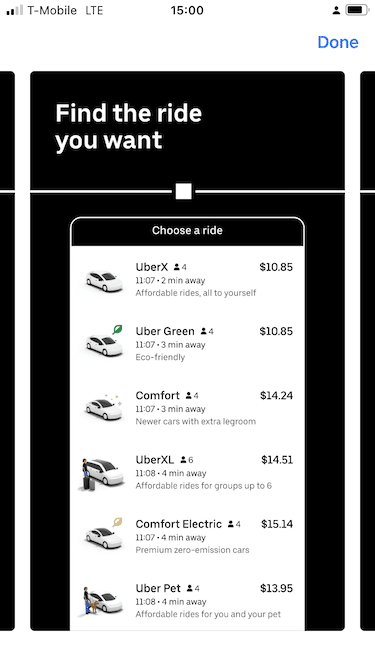
There are a few different options from which to choose when it comes to hailing an Uber. Here’s a breakdown of the different options and their value differences:
- UberX: UberX is the most basic and affordable option available on the Uber platform. It typically consists of everyday cars that can seat up to four passengers.
- UberXL: UberXL is a larger and more spacious option than UberX. It’s ideal for groups of up to six passengers or passengers with extra luggage. UberXL vehicles include SUVs and minivans, providing additional room and comfort. This may also be a good option for older adults who have difficulty getting in/out of lower-height vehicles.
- Uber Black: Uber Black is a premium option that offers a more luxurious and upscale ride experience. Vehicles in the Uber Black category are typically high-end sedans, such as BMW, Mercedes-Benz, or Audi. They are driven by professional chauffeurs and may come with additional amenities like leather seats and bottled water.
- Uber Pool: Uber Pool is a cost-effective option for riders who are willing to share their ride with others traveling in the same direction. Uber Pool may involve multiple pickups and drop-offs along the route, so it’s best suited for those who aren’t in a hurry.
Depending on where you live, Uber also offers a range of other options, including food delivery, and rides that allow pets. Consult your app for the full menu of options in your area.
Calling a Car
Calling an Uber or requesting a ride through the Uber app is straightforward. Here’s a step-by-step guide on how to do it:
- Open the Uber App: Launch the Uber app on your smartphone. Ensure your location services (GPS) are enabled so the app can determine your current location.
- Enter Your Destination: Tap the “Where to?” box at the top of the screen and enter your destination address. You can type in the address manually or select it from a list of suggested locations.
- Choose Your Ride Option: Once you’ve entered your destination, you’ll see a list of the available ride options, such as UberX, UberXL, Uber Black, and Uber Pool (if available in your area). Select the ride option that best suits your needs and budget.
- Confirm Your Pickup Location: The app will automatically detect your current location using GPS. Ensure that the pickup location shown on the map is accurate. You can adjust the pickup location by moving the pin (click and drag the screen) on the map or entering a different address.
- Request Your Ride: After confirming your pickup location and destination, tap the “Confirm Pickup” or “Request” button. This will send a ride request to nearby drivers.
- Track Your Driver: Once a driver accepts your ride request, you’ll receive information about the driver’s name, photo, vehicle type, and estimated time of arrival (ETA). You can also track the driver’s location on the app’s map in real-time.
- Wait for Your Driver: Wait for your driver to arrive at the designated pickup location. You’ll receive notifications about the driver’s progress and ETA.
- Board Your Ride: When your driver arrives, double-check that it’s the correct vehicle and driver by verifying the details such as the make and model of the car and/or the license plate number provided to you in the app. Then, hop into the vehicle and enjoy your ride.
- Arrive at Your Destination: Sit back, relax, and enjoy the ride to your destination. The app will display the estimated fare for your trip, and once your ride is complete, payment will be automatically processed through the payment method linked to your Uber account.
That’s it! You’ve successfully called an Uber and are on your way to your destination.
If you encounter any issues during the ride or have questions, you can use the in-app messaging feature to communicate with your driver or contact Uber support for assistance.
Scheduling a Ride Ahead of Time
Need to catch a flight? Or perhaps you’ve got tickets to a matinee across town. In addition to calling a driver on-demand, Uber also allows you to schedule rides in advance. Here’s how:
- Enter your destination and tap on the “Schedule” button.
- Select the date and time for your ride.
- Choose your desired vehicle type (e.g., UberX, UberXL).
- Confirm your pickup location and details.
Utilizing this service lets you rest easy knowing you have a ride to an event or appointment in advance.
General Costs for These Services

Using Uber is typically affordable, with fares based on distance and time of day. Prices can be higher during peak hours due to increased demand, such as during rush hours, special events, or inclement weather.
Before confirming a ride, the app provides an estimated fare so you can see the cost upfront. If applicable, this fare estimate includes factors such as base fare, distance, time, and surge pricing.
Additionally, you can apply promo codes and discounts for savings, which are often available for new users, special promotions, or through partnerships with other companies.
This transparent pricing helps you make informed decisions and manage your transportation budget effectively. Some cities also offer fare-splitting options for shared rides, further reducing individual costs.
Safety Measures
Uber strongly emphasizes safety. Before being allowed to drive for the platform, all drivers undergo extensive background checks, including criminal and driving record screenings.
The app features an emergency button that connects you directly to local authorities in case of an emergency.
The “Share My Trip” feature lets you share your ride details, such as the driver’s name, vehicle information, and real-time location, with trusted contacts. This way, your friends or family can track your journey and ensure you arrive safely.
Uber also offers 24/7 support, and the app includes a rating system for both drivers and passengers, promoting mutual respect and accountability. Uber uses GPS tracking for all rides, providing a detailed log of the trip route.
Accessibility Options
Uber is committed to making transportation accessible for everyone, including seniors and those with mobility aids.
Drivers can assist with storing walkers and canes in the trunk.
When requesting a ride, you can use the app’s messaging feature to inform the driver about your mobility aid and any assistance you might need.
For passengers who use wheelchairs, Uber offers wheelchair-accessible vehicles (WAV) in some locations. These vehicles come equipped with ramps or lifts to facilitate easy entry and exit.
Additionally, Lyft provides a “Lyft Assist” option, where drivers help passengers into the car and store their mobility devices, ensuring a smooth and comfortable ride.
Uber also partners with various organizations to provide additional support and training for drivers on how to assist passengers with special needs, ensuring a more inclusive transportation experience.
These features make it easier for everyone to enjoy the convenience and safety of ride-hailing services, regardless of their mobility needs.
Key Takeaways
- Access to reliable transportation is crucial for seniors’ independence and community engagement.
- Rideshare apps like Uber and Lyft are convenient for those unable to drive and provide alternatives to traditional taxis and public transportation.
- Users need a smartphone with an internet connection to download and access Uber or Lyft from the App Store or Google Play Store.
- Creating an account requires personal details and payment information.
- Uber offers various ride options:
- UberX: Basic, seats up to four passengers.
- UberXL: Larger, for up to six passengers or extra luggage.
- Uber Black: Premium, with high-end sedans.
- Uber Pool: Cost-effective, shared rides.
- To request a ride:
- Open the app, enter the destination, choose a ride option, and confirm the pickup location.
- You can track the driver’s location in real-time, verify the vehicle and driver details before boarding, and have payment processed automatically.
- Uber allows you to schedule rides in advance if you have a scheduled destination and time, such as a flight departure.
- Fares are based on distance and time, with higher prices during peak hours.
- Safety features include driver background checks, an emergency button, and trip-sharing options.
- Accessibility options are available for those with mobility aids and wheelchair users.
Resources
- Mitra, S. K., Bae, Y., & Ritchie, S. G. (2019). Use of ride-hailing services among older adults in the United States. Transportation research record, 2673(3), 700-710.
- https://help.lyft.com/hc/sl-us/all/articles/360045782413-Lyft-s-commitment-to-accessibility
- https://www.uber.com/us/en/about/accessibility/






